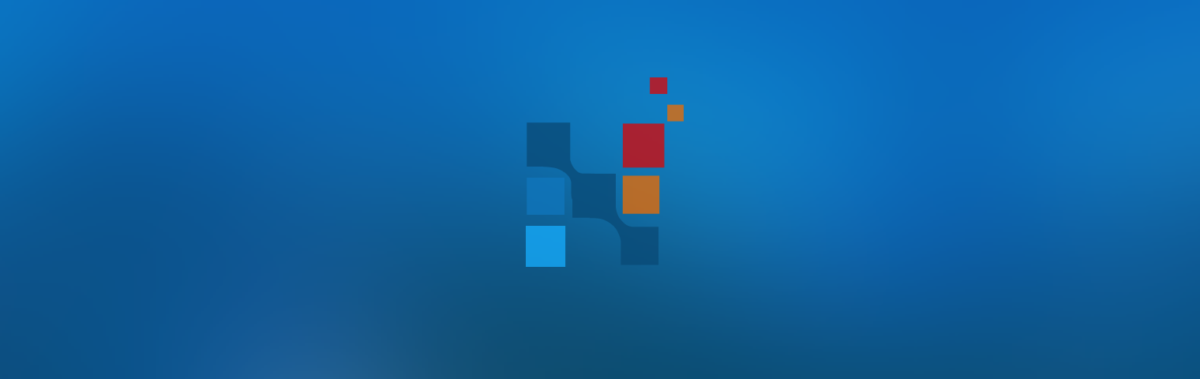Happy Labor Day! 🎉 As we celebrate the hardworking spirit, it’s also time to roll out the next update. In this release, we’ve packed in a variety of new features and enhancements to make your experience even smoother. If you don’t see the latest features just yet, don’t worry as we make this release available to all of our customers soon.
What’s New
API Updates:
Product Description Field in GET /V1/Products Endpoint Response
We’ve added a new description field to each product object returned by the GET /V1/Products API endpoint. This enhancement provides more detailed information about each product directly in the API response, helping developers and consumers access meaningful product context without needing additional queries.
Details:
- Endpoint: GET /V1/Products
- Change: Added a description field to each product object in the response payload.
- Type: String
Filtering Support in GET /v1/price-options Endpoint
The GET /v1/price-options endpoint now supports advanced filtering capabilities, enabling more targeted and efficient data retrieval.
New Filter Parameters:
- productid: Filter price options by a specific product.
- Service location id: Filter results based on a location.
- Pricing group id: Filter by pricing group to retrieve options relevant to specific pricing groups.
Benefits:
- Reduces payload size by returning only relevant data.
- Improves performance for clients needing scoped price information.
New API Endpoint: GET /v1/pricing-groups
We’ve added a new API endpoint to enhance pricing group data access:
GET /v1/pricing-groups
This endpoint allows clients to retrieve data related to pricing groups, including details such as group names, and identifiers.
Key Features:
- Retrieve a list of all pricing groups
- Access identifiers for integration
Deposit Information Added to GET /v2/payments and GET /v2/payments/{id} Endpoints
We have enhanced the payment endpoints to provide more comprehensive details when a payment is associated with a deposit (via our Deposit Functionality).
Enhancements:
When a payment is linked to a deposit, the following deposit-related fields will now be included in the response payload of both:
- GET /v2/payments
- GET /v2/payments/{id}
New Deposit Fields:
- Deposit Date – The date the deposit was made.
- Deposit ID – Unique identifier for the deposit.
- Deposit Notes – Any notes associated with the deposit.
- Deposit Reference # – Reference number tied to the deposit.
New Webhook Event: task.note.created
We’ve introduced a new webhook event to provide real-time notifications when task notes are created.
Event: task.note.created
Description: Triggered whenever a note is added to a task. This allows external systems to stay in sync with task-related updates.
New Webhook Events: Patient Notes
We’ve expanded our webhook capabilities to support real-time tracking of patient note activity. The following new webhook events are now available:
New Events:
- patient.note.created
Triggered whenever a new note is added to a patient record.
- patient.note.deleted
Triggered when a patient note is removed.
New Webhook Event: patient.diagnosis.updated
We’ve added a new webhook event to help you track updates to patient diagnoses in real time.
Event: patient.diagnosis.updated
Description: Triggered whenever an existing diagnosis for a patient is added or removed within the patient record. This ensures downstream systems stay current with the latest diagnosis information.
New Webhook Events: Order Document
We’re introducing two new webhook events to help you monitor and respond to changes in order documents in real time.
New Events:
- order.document.created
Triggered whenever a document is attached to an order.
- order.document.deleted
Triggered whenever an existing document is removed from an order.
New Feature: Specify Billing Date of Service on Orders
You can now set a specific billing Date of Service (DOS) directly within an order located within the cost sharing tab, providing greater flexibility for invoicing workflows.
What’s Changed:
- By default, the system will continue to use the fulfilment date (e.g. shipment date or delivery date) as the Date of Service when fulfilling an order.
- If needed, users can now manually specify an alternate Date of Service:
- For the entire order, or
- For individual line items
- When the invoice is created, the system will use the specified Date of Service in place of the default behavior.
Why This Matters:
This is especially useful in scenarios where items are supplied ahead of the desired billing date, and you want to ensure the correct Date of Service appears on the claim. This helps automate downstream billing and reduces manual edits.
New Feature: Modifier Override on Order Items
We’ve introduced a new Modifier feature that gives you enhanced control over how modifiers are applied to order line items for claim submissions. With this update, you can:
- Append or replace modifiers directly on individual line items within the order
- Ensure accurate billing in alignment with payer-specific requirements
These improvements streamline the modifier management process at the order level, helping you submit cleaner claims with confidence.
New Feature : HCPCS Substitution Rule
We’re excited to announce an enhancement to our Payer Rules functionality with the HCPCS Substitution Rule. This powerful new feature gives you greater flexibility and control over how HCPCS codes are applied throughout your billing workflow.
With the HCPCS Substitution Rule, you can now configure payer-specific rules that automatically substitute the HCPCS code associated with a product on an order for downstream billing. This substituted HCPCS code will:
- Replace the original HCPCS code assigned for billing with the new code on the order line item.
- Be used downstream for billing and claim generation.
- Apply selectively to invoices only, when desired.
Key Capabilities
- Automatic HCPCS Substitution: Define an alternate HCPCS code for a specific payer that will replace the default billing code on the order.
- Invoice-Level Control: Choose to apply the substitution rule only at the invoice level—ideal for billing scenarios where the HCPCS code needs to be altered only during claim submission enabling you to seamlessly manage cases where a secondary payer requires a different HCPCS code than the primary payer, reducing the risk of claim denials or rejections.
New Feature: Edit HCPCS on Order Line Items
We’re pleased to introduce a new feature that enhances flexibility in managing HCPCS codes at the item level within an order.
Editable HCPCS on Order Line Items
You can now edit the HCPCS code directly within the Cost Sharing tab of an order. This new capability gives you the ability to adjust the billable HCPCS code on a line item as needed—without having to update the underlying product setup.
Key Benefits
- Line-Level Flexibility: Modify the HCPCS code for individual items on the order to better reflect payer-specific or situational billing needs.
- Improved Billing Accuracy: Ensure claims are submitted with the correct HCPCS code for each payer scenario, reducing the risk of denials or rework.
Enhanced Authorization Handling: Matching Insurance Authorizations Without a Payer Rule
Automated Authorization for Recurring Rentals
For recurring rentals, the system now automatically updates the rental with the correct authorization number if it changes between billing intervals. This ensures that the most current authorization is always applied without manual intervention, such as when an authorization expires and a new one becomes available.
New Feature: Redesigned Rental Page on Patient Record
We’re excited to introduce a redesigned Rental page within the patient record bringing improved functionality, a cleaner layout, and enhanced control over rental management.
Centralized Rental Management
You can now manage all patient rentals directly from the patient record in one convenient location. The updated design provides better visibility into rental details and streamlines navigation.
Enhanced Editing Capabilities
The new interface allows you to edit key rental parameters, including:
- Date of Service
- Billing cycles
- Price Option
- Billing Details
- Modifier Overrides
- And more
This makes adjustments to rentals faster and more intuitive.
Feature Update: Redesigned EOB/ERA Page & New Deletion Permission
We’ve refreshed the EOB/ERA page with a clean, modern design to improve usability and navigation. In addition to the new look, users with the appropriate permission can now delete ERA (Electronic Remittance Advice) files directly from the page.
To support this functionality, we’ve introduced a new permission:
Billing: Delete Electronic Remittance Advice Files
Administrators can assign this permission to control which users have the ability to delete ERA files.
Enhanced Payment Posting Experience: Updated Design & Invoice Selection
We’ve improved the design and functionality of the payment posting workflow, making it easier and more efficient to apply payments to invoices.
What’s New:
- A refreshed, user-friendly interface for selecting invoices during payment posting
- Improved layout for faster identification and selection of applicable invoices
- Smoother, more intuitive experience when applying full or partial payments
New Feature: Redesigned Document Management Within Patient Records
We’re excited to introduce a completely redesigned document management experience inside the patient record, enhancing both usability and functionality.
Key Improvements:
- Redesigned Layout:
A modern, intuitive layout that makes it easier to browse and manage patient documents.
- Advanced Filtering:
Filter documents by:
- Document Type
- Document Name
- Upload or Modification Date
- Multi-Select Capability:
Select multiple documents simultaneously to perform batch actions, such as sharing or downloading multiple documents at once.
New Feature: Redesigned Share Functionality with Multi-Document Support
We’ve revamped the document sharing experience with a fresh design and enhanced capabilities.
Key Highlights:
- Updated Interface:
A cleaner, more intuitive design for sharing documents.
- Multi-Document Sharing:
Share multiple documents simultaneously via fax or email, streamlining communication and reducing effort.
Benefits:
- Simplifies sharing workflows.
- Saves time by sending multiple documents in one action.
- Improves user experience with a modernized interface.
Enhanced Rental Report: New Fields Added
The Rental Report now includes additional details to provide better insights into each invoice rental.
New Fields Added:
- Item — Displays the item associated with the rental invoice.
- Sales Rep — Shows the sales representative associated with the order.
Enhanced Provider Adjustment Report: New Order ID Field and Filter
The Provider Adjustment Report has been enhanced to include additional order-related information and filtering capabilities for improved usability.
New Fields Added:
- Order ID – Added as a new field showing the full (long) order identifier alongside the existing Order display ID.
- Order – Added as a clickable hyperlink, linking directly to the corresponding order details.
- New Filter – You can now filter the report results by Order and Order ID, allowing more precise data retrieval.
Order Custom Fields Now Available in Order-Related Reports
We’ve enhanced reporting by extending visibility into order related custom fields. These custom fields are now available for use in the following reports:
-
Order History Report
-
Order Fulfillment Report
-
Order Financials Report
This update allows for more granular insights into your orders, making it easier to track and analyze custom field data across your reporting workflows.
Ongoing System Performance Improvements and Fixes. We’re always working behind the scenes to make things run better—fixing bugs, improving performance, and optimizing the system so your experience keeps getting smoother.