We are excited to announce the new NikoHealth 1.26 release with enhancements to the Product Catalog and Tag Management.
Product Catalog Enhancements
You now have the ability to edit the product within the product catalog regardless if it is already in your inventory stock. You can edit the properties of an item including any bundled products.
You can update HCPC codes, add or remove items from an existing bundled product, and change the way your item is grouped or categorized.
If an item has not been added to inventory, a user can edit all available fields.
If an item has been already added to your inventory the following restrictions apply:
- Users cannot change the “Type” property of the item.
- Users cannot add “Serialized” or “Lotted” components to existing bundled items.
In addition you can see when an item was added or modified in your product catalog and the associated user.
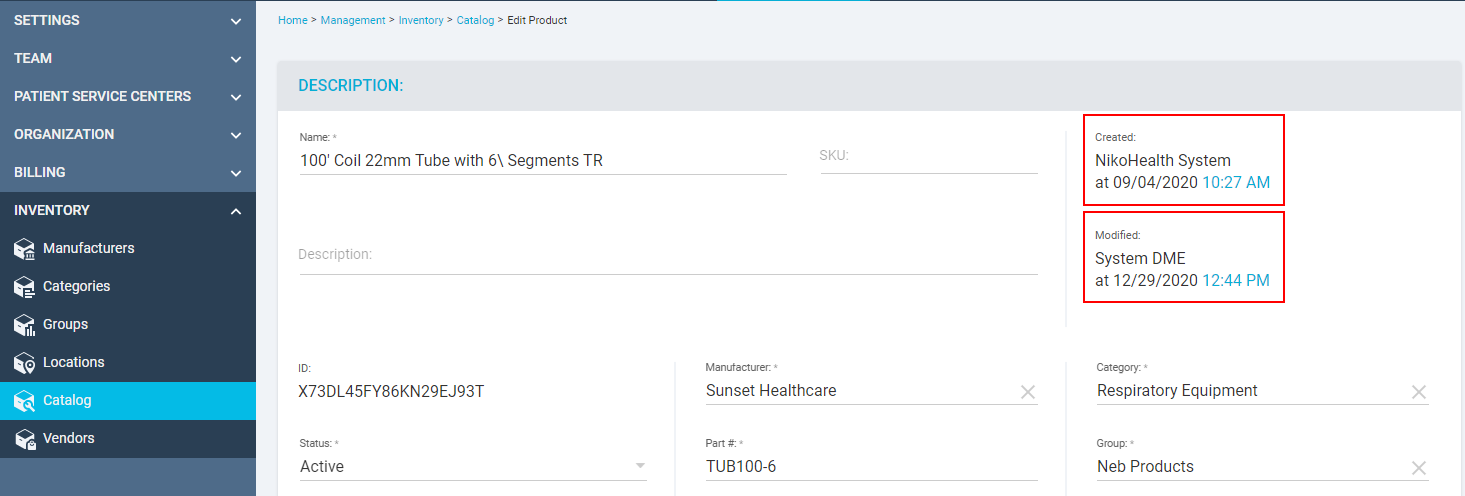
Removing a product from the catalog
You can remove a product from your catalog by clicking on the trash can next to the item in your inventory catalog. If you have a product that previously was sold however you no longer provide the product you can also choose to discontinue the item. You can do this by changing the property of the item status from Active to Discontinued.
- Discontinued items can no longer be received into inventory.
- Users can still create new orders and use existing discontinued stock or transfer between inventory locations.
- Discontinued items will display a “Discontinued” label.
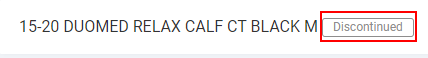
If you do wish to remove the product please note:
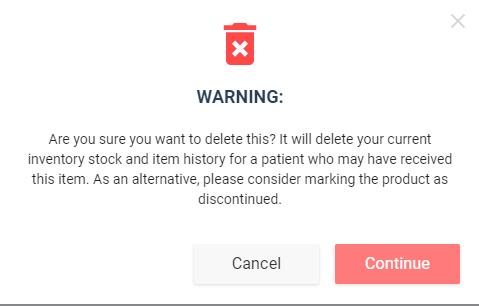
TAG Management
You now have the ability to manage all tags in NikoHealth. If you have tags that you no longer wish to use you can now add, edit or remove them from the management tab.
Under the Management/Settings/Tags
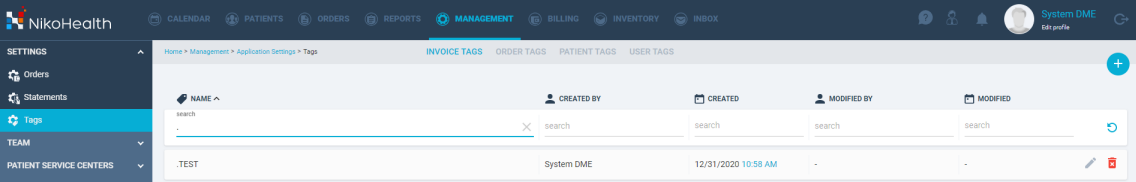
Here tags are divided into four categories.
- Invoice Tags
- Order Tags
- Patient Tags
- User Tags (Team Member)
You can add new tags into the system, edit existing tags, or remove tags from future use. Please keep in mind that if you remove a tag, if this tag was used previously it will not be removed from the previous tag.
You can also see who created a tag and when this tag was last modified.
