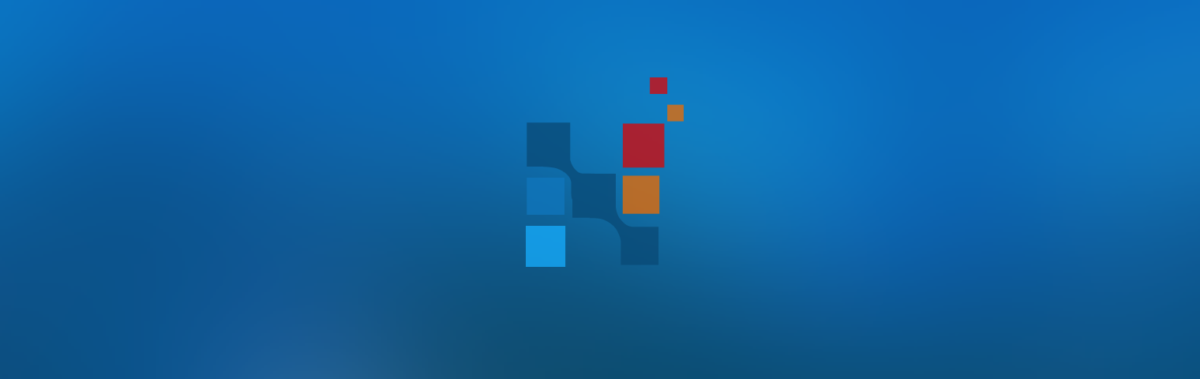Brick-And-Mortar Sales made simpler with new features now available for Point of Sale transactions.
With new features allowing you to streamline operations including easier product selection, updated shopping cart experience, pricing and discount enhancements, payment collection and more.
Product Selection
We have introduced a new filter to the product selection in the point of sale transaction.
The Product Barcode filter allows you to scan or enter the product barcode to quickly search and select the item. In order for this barcode to be recognized you must set up the learn barcode functionality in your inventory management.
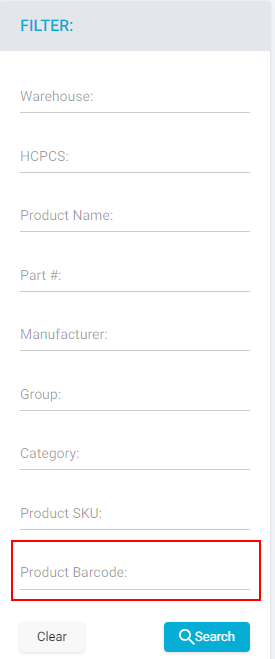
Bill To Selection
You can select one or multiple products during your POS transaction. For each item you can select how you would like the item to be billed. The Bill To allows you to select either charging the item directly to the patient or to an available payer on the patient. An invoice will be generated for items billed directly to the patient and a separate invoice will be generated for items billed to a payer at checkout.
Improved Shopping Cart
- Custom Sale
- You can select from available price options or use the default retail price if you have one defined. You can now set the price to whatever you’d like without keeping customers waiting by editing the charge field.
- Custom Discounts
- Offer discounts on the spot. You can click the % button to add dollar or percentage-based discounts to entire carts or individual items at checkout. Discounts can only be applied to items being billed to patient.
- Sales Tax
- If a selected price option requires sales tax, taxes will be automatically calculated at checkout according to your store’s location. You can set custom taxes for a specific product if needed by editing the tax rate field.
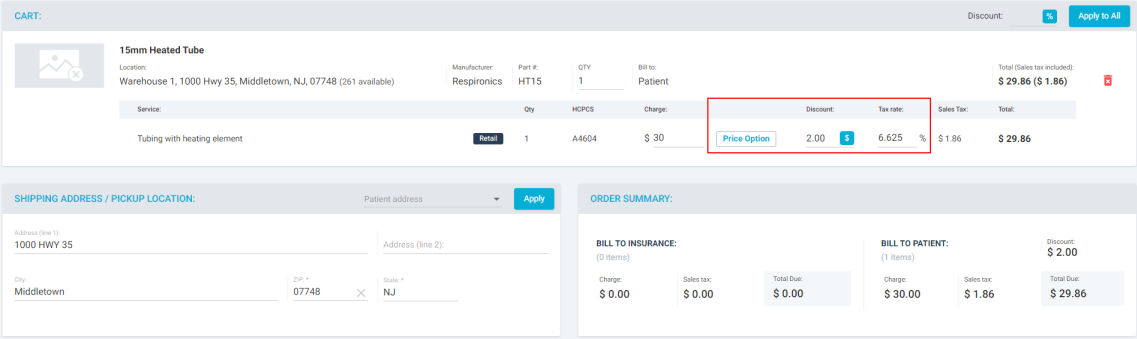
Collecting Payments
At checkout you can now collect a payment. The payment summary will display a Total Due for items being billed directly to patient. If you plan on collecting a custom amount, any dollar amount collected over the Total Due will be posted as an unapplied payment on the patients account. Otherwise if the payment collected matches the Total Due the payment will be auto-applied against the invoice and closed at the time of transaction.
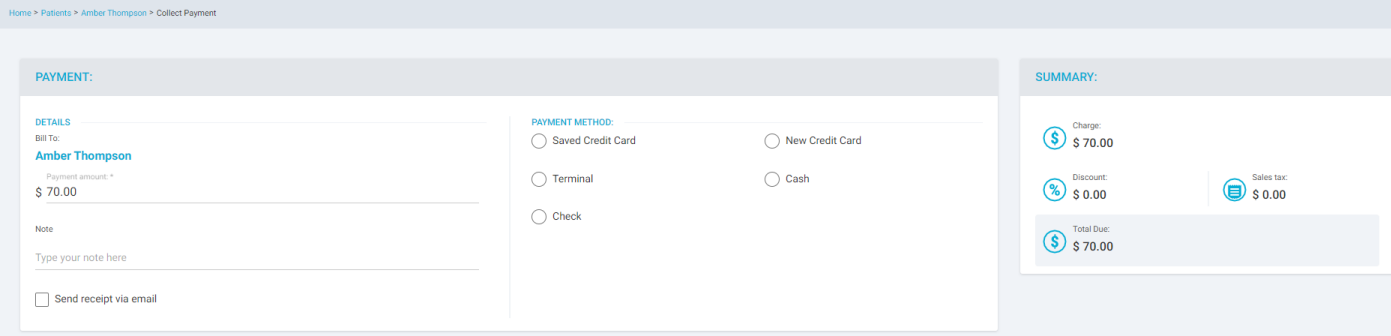
Customer Receipt
A PDF receipt will be generated once the transaction is processed. You can also email this receipt directly to the patient for a paperless transaction by checking the box on the payment screen.