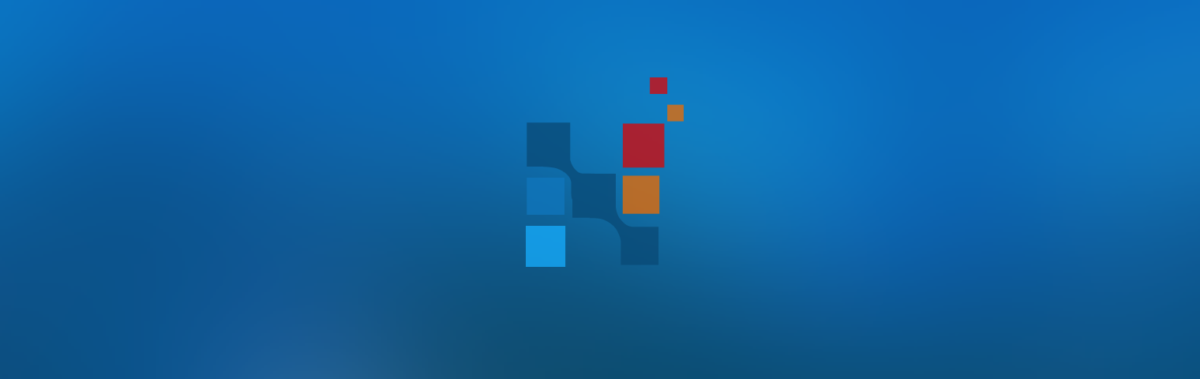We’re excited to share the latest updates with you! In this release, we’ve introduced new features and made several improvements to enhance your experience. Check out the highlights below to learn about the latest enhancements designed to improve functionality, efficiency, and ease of use.
What’s New?
Transmission of Universal Product Number (UPN) on Claims
We have introduced functionality to transmit the Universal Product Number (UPN) on claims, providing enhanced support for identifying specific products when required by the payer. The UPN is a unique identifier that specifies the exact item on the claim.
Key Features:
- Service Line Support: The UPN can now be added to the service line of an invoice in the DRUG/MEDICAL Supplies Information Field.
- Situational: To ensure compatibility with payer requirements, you can select the appropriate qualifier and enter the UPN identifier as needed.
- Payer Compliance: This update ensures you can meet payer-specific requirements when submitting claims that involve products requiring a UPN.
This enhancement helps streamline claim submissions and ensures that claims are accurately processed.
Enhanced Custom Field Import
We’ve enhanced the custom field import functionality to provide more control over the data in your records. When importing custom field values, if a custom field value in the import file is empty, the corresponding data in the record will be deleted within the application—if data for that custom field was previously available.
Key Enhancements:
- Data Deletion for Empty Custom Fields: If a custom field value in the import file is empty, the system will remove the existing value for that field in the record.
- Improved Data Management: This update ensures that custom field values are accurately maintained and cleared when necessary, improving data consistency.
Redesigned Management Navigation
We are excited to announce a complete redesign of the management navigation section within the application. The updated design aims to improve user experience, streamline navigation, and make it easier to access key features.
Key Updates:
- Improved Layout: A more intuitive and organized layout to help you find and access tools quickly.
- Enhanced Usability: Simplified menu structure with search functionality for smoother navigation and faster workflows.
Improved Inventory Transfer Functionality
We are pleased to introduce enhanced functionality for inventory transfers. The updated feature now provides visibility into Quantity on Hand during the inventory transfer process. This improvement ensures that users can view the available stock levels of inventory when performing transfers, reducing errors and improving inventory management.
Key Enhancements:
- Visibility of Available Stock: Users can now see the Quantity on Hand while transferring inventory, allowing them to make informed decisions based on current stock levels.
- Improved Accuracy: This enhancement helps ensure accurate inventory transfers by providing real-time visibility into available quantities.
- Enhanced User Experience: The updated functionality streamlines the transfer process and makes it easier for users to track and manage inventory levels.
Service Span Date for Prior Eligibility Verification
We’ve enhanced the process for verifying prior insurance eligibility on patient records. You can now specify a service date range in the eligibility request (270). This enhancement allows you to request coverage details and additional information specific to the service dates provided.
Key Benefits:
- Service Date Span: You can now include a range of service dates when submitting the eligibility request.
- Enhanced Payer Response: The payer’s response will include coverage information and relevant details specific to the indicated service dates.
This improvement streamlines the eligibility verification process and ensures more accurate and date-specific coverage information.
ERA Transaction Report
We are excited to introduce the Electronic Remittance Advice (ERA) Transaction Report, which provides detailed information on ERAs processed and received within the system. This report helps you track remittance transactions efficiently, ensuring better visibility into transaction details.
Key Features:
- Enhanced Reporting: Easily access data on ERAs that have been processed and received.
- Streamlined Tracking: Quickly identify and resolve discrepancies by reviewing ERA transaction history in one place.
API Endpoint for Task Document Downloads
We’ve introduced a new API endpoint that allows you to download documents attached to a task. You can now retrieve these documents using the following endpoint:
GET /v1/tasks/{id}/documents/{documentId}/download
This provides a convenient way to access and download task-related documents programmatically
Document Management APIs
We are excited to introduce a new set of APIs designed to streamline document management and offer greater control over document-related actions. These APIs are intended solely for the document management functionality and should not be used for interacting with documents stored in patient records.
Below is an overview of the newly available endpoints:
1. DELETE /v1/document-management/{id}
- Description: Delete a document by its ID.
- Use case: Delete documents from the system using the document’s unique identifier.
2. GET /v1/document-management/{id}
- Description: Retrieve detailed information about a document by its ID, including file name, notes, and tags.
- Use case: Return information associated with a specific document.
3. PUT /v1/document-management/{id}
- Description: Update the document’s note, tags, and file name by document ID.
- Use case: Modify an existing document including adding a tag, note or file name.
4. GET /v1/document-management
- Description: Retrieve a paginated list of all documents.
- Use case: List documents with pagination support for easier browsing and filtering of documents.
5. GET /v1/document-management/{id}/download
- Description: Download a single document file by its ID.
- Use case: Directly download a specific document file programmatically.
6. POST /v1/document-management/upload
- Description: Upload a file to the system and receive a document ID in return.
- Use case: Facilitate the uploading of new documents and obtain a reference ID for future interactions.
Webhook Event Notification for Patient Document Changes
We are excited to introduce a new webhook event notification feature that allows you to receive real-time updates when patient documents are created, updated, or deleted. This feature enables seamless integration and ensures that your system stays synchronized with changes to patient documents.
Key Features:
- Event Notifications: Receive notifications for the following document events:
- Create: A new patient document is added.
- Update: An existing patient document properties is modified.
- Delete: A patient document is deleted.
- Real-Time Updates: Stay informed about changes as they happen, with immediate webhook notifications sent to your system.
- Easy Integration: Easily integrate the webhook notifications into your existing systems to track and respond to changes in patient documents efficiently.
Webhook Event Notification for Task Changes
We are pleased to introduce a new webhook event notification feature that provides real-time updates when tasks are created, updated, or deleted. This feature enhances task management by keeping your system synchronized with changes to task data.
Key Features:
- Event Notifications: Receive notifications for the following task events:
- Create: A new task is created.
- Update: An existing task is updated.
- Delete: A task is deleted.
- Real-Time Updates: Get immediate notifications as task changes occur, ensuring timely and accurate tracking of task status.
- Seamless Integration: Easily integrate the webhook notifications into your systems to automate task workflows and stay informed about task changes.
Extended GET /v1/products/{id} API Endpoint
We have extended the functionality of the existing API endpoint GET /v1/products/{id} to return additional product details. In addition to the product information specified by the id parameter, the endpoint now also returns:
- Product ID
- Category ID
- Manufacturer ID
- Group ID
Key Benefits:
- Enhanced Product Information: The updated endpoint provides more comprehensive details for each product.
- Streamlined Data Access: Access all relevant product attributes in a single API call.
This enhancement makes it easier to retrieve detailed product information, improving integration and data management.
Payer Pricing Group and Price Option Group Reporting
We have added new fields—Payer Pricing Group and Price Option Group—to the following reports, allowing for more detailed analysis and insights:
- Payment Remittance
- Payer Adjustments
- Denials Detail
Key Enhancements:
- Payer Pricing Group: This field now provides insights into the pricing group associated with the payer.
- Price Option Group: This field captures the price option group information tied to the price option.
Authorization Handling for Pending Invoices
We’ve enhanced the authorization process to allow users to specify whether to update invoices that are on hold pending authorization. When entering an authorization on a pending authorization, you can now choose to apply the authorization to invoices that are on hold for authorization required.
Key Updates:
- Update Pending Invoices: When entering an authorization on a pending authorization, you can select the option to update invoices that are on hold.
- Authorization Application: The selected authorization will be automatically populated on the applicable invoices.
Ability to Clear the Service Description Field on an Invoice
We’ve added a new feature that allows you to clear the Service Description field on an invoice. This functionality is particularly useful in situations where a payer requires the service description to be empty for claims processing.
Key Updates:
- Clear Service Description: You now have the ability to delete the service description information on an invoice when needed.
- Payer-Specific Requirement: This option addresses payer-specific requirements where leaving the service description field empty is necessary for successful claims processing.
Improved Scheduling Validations for Patient Address Appointments
We’ve enhanced our scheduling validations to provide greater flexibility when scheduling appointments. You can now schedule an appointment at a patient address even if the team member is assigned to a patient service location. This update allows team members to be assigned to a service location while also having appointments scheduled at patient addresses.
Key Updates:
- Flexible Scheduling: Team members assigned to a service location can now be scheduled for appointments at a patient address without conflicts.
- Improved Validations: Scheduling validations have been updated to allow for greater flexibility, ensuring appointments are correctly scheduled regardless of the team member’s assigned service location.
Enhanced Collect Plus Integration for Non-Customer and Advance Payments
We’ve improved the Collect Plus integration to automatically post non-customer and advance payments into NikoHealth when the NikoHealth Patient Account ID is included in the payment transaction sent by Collect Plus.
Key Updates:
- Automatic Posting: Non-customer and advance payments processed in Collect Plus will now be automatically posted as unapplied payments to NikoHealth, eliminating manual posting for payments that don’t directly correspond to an invoice in the Collect Plus system.
Explore key features and functionality to stay up to date