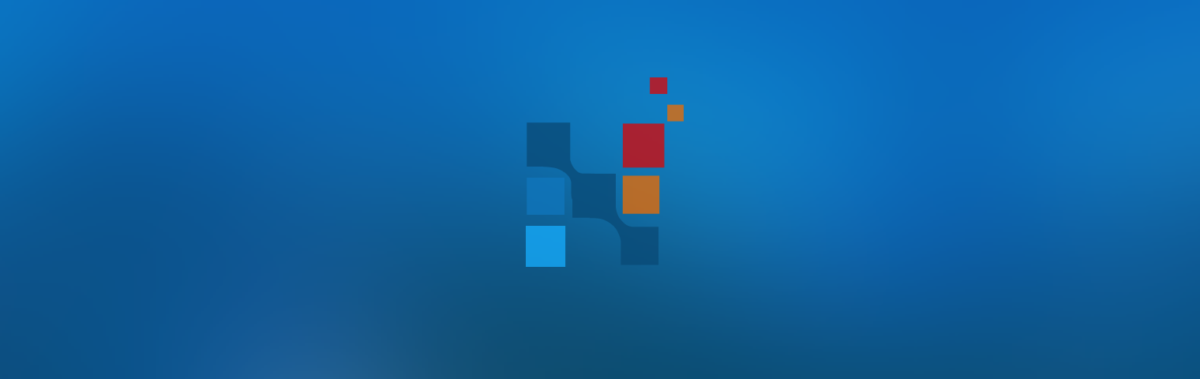We’ve made exciting updates to enhance your NikoHealth experience! This release introduces custom saved filters to help you create personalized views for faster access to what matters most, along with packing slip customization for more control over your documentation. And that’s not all—there’s more under the hood to improve your workflow. Read on to discover all the new features and how they can benefit you!
What’s New?
Saved Filters for Patient, Orders and Invoices Page
We are excited to introduce a highly requested feature – Saved Filters for the Patient Orders and Invoices page. This feature allows users to create custom views and work queues by saving their preferred filter settings. With this update, users can streamline their workflow and quickly access relevant information without repeatedly setting up filters.
- Save Filters: Users can now save any custom filter configuration on the Patient Orders and Invoices page. Once saved, these filters can be applied with a single click.
- Create Custom Views: Design custom views that fit your workflow by selecting specific filter criteria with no need to repeatedly apply the same filters.
- Enhanced Work queue Management: Save your preferred filters as work queues, so you can efficiently manage and prioritize your tasks without having to manually filter data each time.
- Easy Access: Quickly access saved filters from the filter menu and apply them with ease across sessions.
- Flexible and User-friendly: The interface has been designed to be intuitive, making it easy for users to save, view, and apply their custom filters.
Phone # Filter to Patient Endpoint (Get/v1/patients)
We are excited to announce an enhancement to the Patient API. You can now filter patient records by phone number when querying the Get/v1/patients endpoint. This new filter allows to locate patient records based on their contact information.
- Key Features:
Phone # Filter: You can now pass a phone number as a query parameter to search for patients with matching contact details.
Packing Slip Enhancements – Customizable Fields for Printed Packing Slips
We are pleased to introduce an exciting new enhancement to our Packing Slip functionality. You now have the ability to customize custom fields that can be displayed on the printed packing slip for an order. This new feature allows you to pull in specific data from the patient or order records, ensuring that the packing slip contains the most relevant and personalized information for each order.
Key Features:
- Custom Field Display: You can now specify which custom fields should appear on the printed packing slip for any given order.
- Dynamic Data Population: The selected custom fields will automatically populate with data values from the respective patient or order records.
- Enhanced Flexibility: Customize packing slips to suit different business needs, such as adding special instructions, patient details, or specific order attributes.
How It Works:
- Navigate to Management > Application Settings > Shipment Documents.
- In the settings menu, select which custom fields from the patient or order records you would like to pull into the packing slip.
- Save your preferences.
- When generating a packing slip, the selected custom fields will automatically populate on the packing slip along with the appropriate data values.
Enhanced Delivery Ticket – Delivery Type and Related Information
We are excited to announce an update to the Delivery Ticket that improves how delivery details are displayed. With this enhancement, the delivery ticket now includes the delivery type and relevant information such as address or store location details based on the selected delivery option.
Key Features:
- Delivery Type Display: The updated delivery ticket now shows the delivery type (e.g., In-store Pickup, Facility, Hospital Discharge, Home Delivery) clearly on the ticket.
- Location Information: When selecting a specific delivery type, the ticket will automatically populate with the associated address or store location details, depending on the chosen option.
Tweaks
Invoice Submission Behavior Update
We’ve made a small but important tweak to the invoice submission process. Now, when you submit an invoice for processing, the system will keep you on the current invoice rather than returning you to the invoice queue. This change is designed to streamline your workflow, allowing you to stay on the same page and quickly proceed with any necessary follow-up actions.
Notification of Payer Electronic Claim Submission
We’ve added a new indicator on invoices to indicate when the payer is configured for electronic claims. A small icon will now appear next to the Bill To Payer name, clearly showing whether the payer accepts electronic claims delivery.
Ongoing System Performance Improvements, Bug Fixes, and Optimizations.