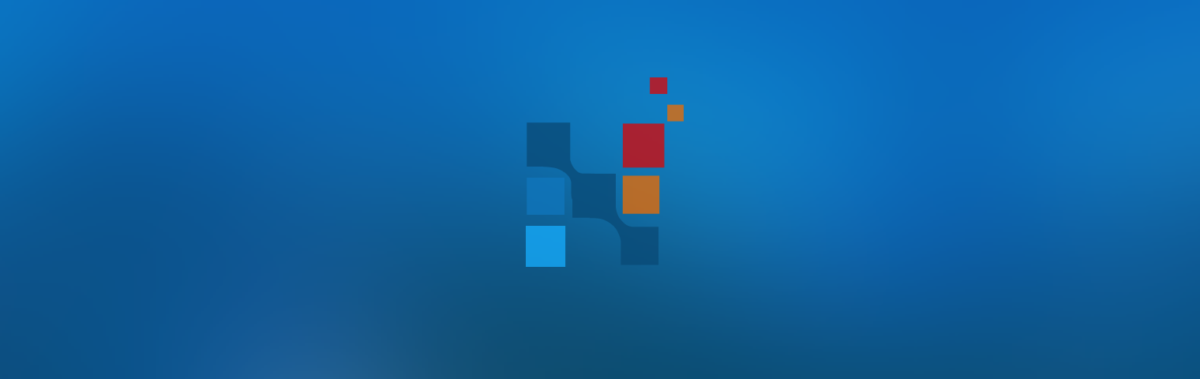Vendor Management is now available.
You can now manage your Vendors by inventory location. To do so you can go to the Management/Inventory/Locations/select a location:
- Click the Vendor Accounts tab. Here you can select a Vendor from the drop down and add the account number associated with a specific location. This vendor account number will appear on purchase orders created with this inventory location.
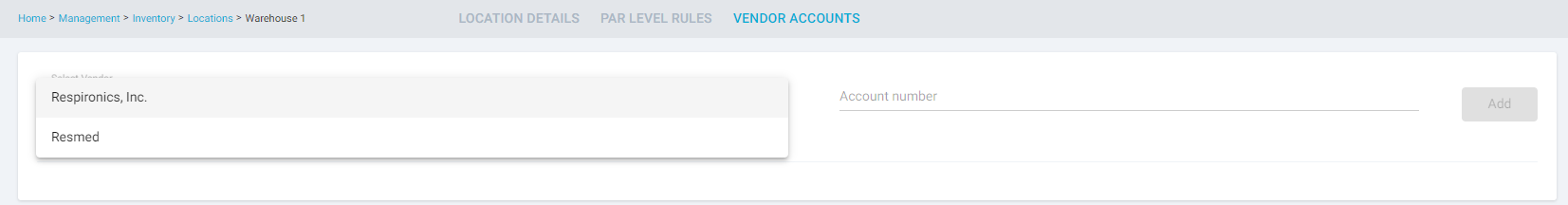
In addition you are now able to add vendors to your products in your catalog. To do so you can go to Management/Inventory/Catalog/select a product:
- Once you select a product you can click on the vendors tab. Here you can add one or multiple vendors that you may purchase this item from along with the associated SKU. This information will be used when creating a purchase order for this product.
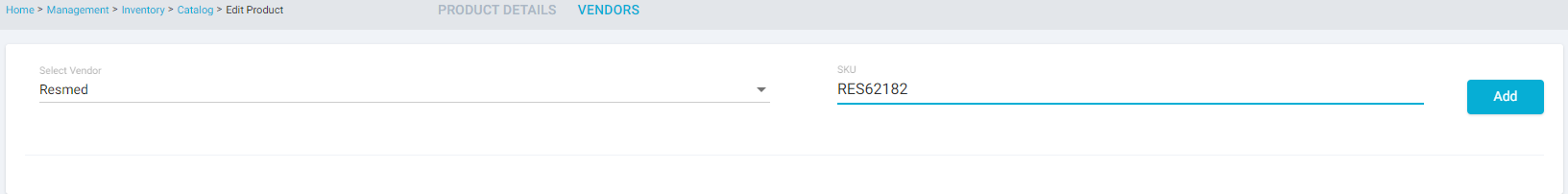
Inventory Par Levels
We have introduced inventory par level management. This functionality allows you to manage your inventory levels by location so that when the minimum amount of inventory needed to meet demand from your customers is met, your team can restock the shelves. To manage Par Level Rules you can go to: Management/Inventory/Locations:
Here you can select an inventory location and click on the Par Level Rules tab.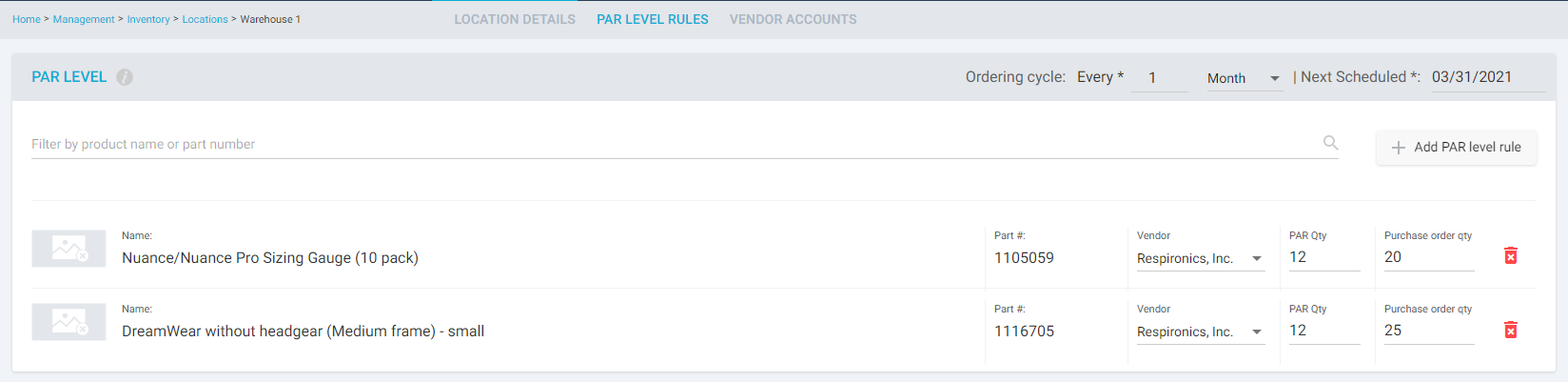
You can add a par level rule for a specific product by clicking on the +Add Par Level Rule
- You can select one or multiple products when adding a rule
- For each par level rule you must indicate the Vendor, Par Qty, and Purchase Order Qty. The vendor will be used on the purchase order for the product. The Par Qty is the minimum stock count of this item that will be calculated to create a purchase order. The Purchase Order Qty is the amount of the item that you would like to purchase when the par level minimum is met.
Ordering Cycle
Since different items may hit Par Level minimums at different times, we have introduced the concept of ordering cycle. This allows you to indicate how often you want purchase orders created for items that have met the minimum par qty. You can change the ordering cycle according to your preference or indicate the next scheduled date you wish purchase orders to be created.
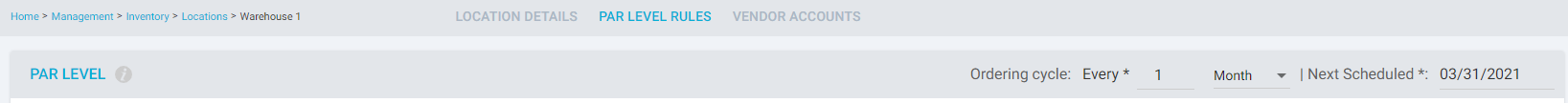
Automated Purchase Orders
Par Level rules along with automated purchase orders is a great way to ensure your inventory levels sustain demand from your customers. If you decide to use the Par Level functionality, the system will create automated purchase orders according to the Par Level rules defined.
Whether you choose to use the automated purchase order functionality or create a purchase order on demand, the purchase orders now have;
- Vendor Information
- Shipping Information Including Location Specific Vendor Account Number
- You can print a purchase order or generate it as a PDF to email it to your vendor. When you receive the items you can use this purchase order to scan against to fulfill it.